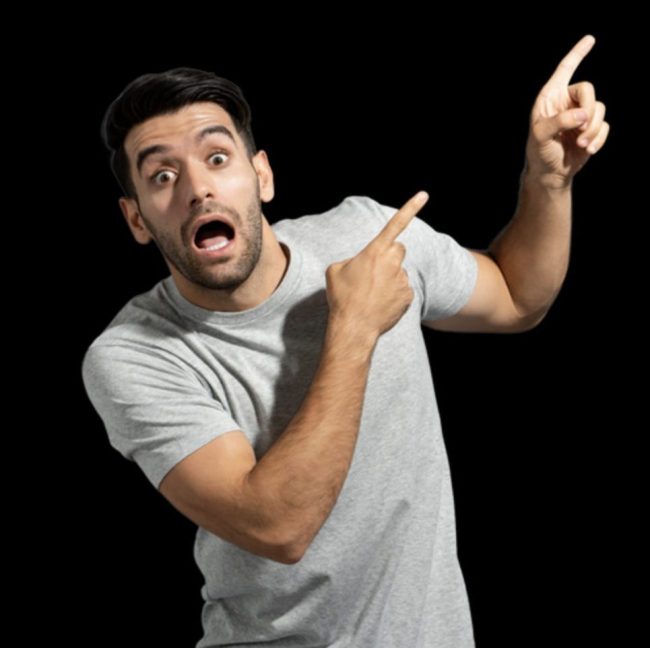The Association of Chartered Certified Accountants (ACCA) is a globally recognized professional accounting body offering a prestigious qualification. Currently, it boasts of having more than 200,000 members and 500,000 students in its system, making it address high standards of accounting, finance, and business management.
New technological developments and global crises, including the COVID-19 pandemic, have fostered the utilisation of remote exams. These exams also enable candidates to sit for the tests from any convenient place and hence have high flexibility.
This blog post provides detailed information on ACCA remote exams including the eligibility, registration, preparations, and frequently asked questions. Regardless of whether you are currently studying for ACCA exams or are yet to join the ACCA program, this guide will assist you in completing the remote exam process effectively.
What is ACCA?
Think of it as a big school where you can acquire all the knowledge about handling money, making sure businesses stay on track, and growing your career in business and finance.
Founded in 1904, ACCA has become one of the the most popular accounting career centers for anyone interested in that field. It’s recognized over more than 180 countries. This means, with an ACCA certification, you could work just about anywhere from New York to Tokyo!
In a nutshell, ACCA is your ticket to becoming a well-rounded finance professional, not just in your home country but globally. Whether you dream of helping big corporations manage their bucks or running your own company’s finances, ACCA can get you there.
For a comprehensive overview of the ACCA course, read – Your Complete Guide to ACCA Course Details
What are ACCA Remote Exams?
ACCA remote exams are computer based tests, which enable candidates to write their ACCA exams from wherever they wish to, preferably from the comfort of their own home.
This format is convenient in a way that makes it easier to undergo a physical examination without physically visiting our exam centers.
These exams are monitored in real-time by live proctors using webcam and microphone technology to prevent cheating and ensure that candidates adhere to exam rules and regulations.
Eligibility and Requirements
Who Can Take ACCA Remote Exams?
Any ACCA student who is registered for an eligible exam can opt for remote exams. This option is available for most levels of the ACCA qualification, including Applied Knowledge, Applied Skills, and Strategic Professional exams.
It is crucial to check the ACCA website or your student account for the specific exams available for remote delivery.
| Technical Requirements | Details |
|---|---|
| Operating System | – Windows 11 and 10 (64-bit), excluding ‘S Mode’. – macOS 12 and above, excluding beta versions. – Unsupported: Windows 8/8.1, Windows 7, Windows Vista, Windows XP, Linux/Unix, Chrome OS. |
| Firewall and VPN | – Avoid corporate firewalls. – Do not use VPNs or proxies. – Test on a personal computer. |
| RAM | – Minimum: OS specified minimum RAM. – Recommended: 4 GB RAM or more. |
| Display | – Minimum resolution: 1024 x 768 in 16-bit color. – Recommended resolution: 1920 x 1080 or higher in 32-bit color. – Close laptop if using an external monitor; use external keyboard, mouse, and webcam. – Multiple monitors and touch screens are forbidden. |
| Internet Browser | – Latest versions of Microsoft Edge, Safari, Chrome, and Firefox. |
| Internet Connection | – Speed: 12 Mbps down and 3 Mbps up. – Wired network preferred. – Minimize other internet usage during the exam. |
| Webcam | – Internal or external, minimum resolution 640×480 @ 10 fps. – Forward-facing at eye level. – No webcam filters allowed. |
| Sound and Microphone | – Verify audio and microphone are not muted. – Headphones and headsets are not allowed unless approved. |
| Browser Settings | – Internet cookies must be enabled. |
| Device | – Tablets are prohibited unless they have a physical keyboard and meet OS requirements. |
| Power | – Ensure device is connected to a power source. |
| Mobile Phone | – Used for check-in steps only with Android (11+, Chrome) or iOS (15+, Safari). – Place out of reach after check-in. |
| Environmental Requirements | Details |
|---|---|
| Quiet and Private Space | – A quiet room free from interruptions. – Inform others about your exam schedule. |
| Suitable Desk and Seating | – Clear, uncluttered desk with allowed exam materials. – Comfortable chair. |
| Lighting | – Well-lit room. – Avoid backlighting. |
| Exam Rules and Regulations | Details |
|---|---|
| Room and Desk Setup | – Take your exam in a private and quiet room for the full duration of the exam. – Walls must be solid; cloth or curtain room dividers are not acceptable. – No scrap paper or secondary monitors are permitted. – Ensure you have access to a room and desk setup that meets these regulations. |
| Bathroom Breaks | – Only one 5-minute bathroom break is permitted from the start of the check-in process until the conclusion of the exam. |
| Filming and Data Sharing | – You will be filmed throughout the exam. – Exam footage and data will be shared with third parties solely for running the exam and related post-exam activities. |
| Additional Requirements | Details |
|---|---|
| Identification | – Valid ID (passport, driver’s license, national ID). |
| Software Installation | – Download and install ExamShield software. – Perform a system check before exam day. |
| Backup Plan | – Prepare for power or internet outages with a fully charged laptop and mobile hotspot. |
How to Register for ACCA Remote Exams
Registering for ACCA remote exams is a straightforward process that ensures candidates can easily transition from traditional to remote examination formats.
Step-by-Step Registration Process
Here’s a detailed guide to help you navigate through the registration process:

1. Log in to Your ACCA Account:
- Visit the ACCA official website.
- Enter your login credentials (username and password) to access your account dashboard.
2. Select Your Exam:
- Navigate to the ‘Exam Entry’ section.
- Choose the specific exam(s) you wish to take. Ensure the exams are eligible for remote delivery by checking the available options listed on the ACCA website.
3. Choose the Remote Exam Option:
- During the exam selection process, opt for the ‘Remote Exam’ option instead of the ‘Exam Centre’ option.
- This will register you for the remote version of the exam.
4. Confirm Your Details:
- Review your selected exams and ensure all your details are correct.
- Make any necessary adjustments before proceeding to the payment section.
5. Complete the Payment:
- Proceed to the payment page and select your preferred payment method (credit/debit card, online banking, etc.).
- Follow the instructions to complete the payment securely.
6. Receive Confirmation:
- Once the payment is successfully processed, you will receive a confirmation email from ACCA.
- This email will include details of your registration, the exam schedule, and further instructions for the remote exam setup.
Fees for ACCA Remote Exams
| Category | Details |
|---|---|
| Applied Knowledge Level | Cost: Approximately £143 per exam. Subjects Covered: Business and Technology (BT), Management Accounting (MA), Financial Accounting (FA). |
| Applied Skills Level | Cost: Approximately £84 per exam. Subjects Covered: Corporate and Business Law (LW), Performance Management (PM), Taxation (TX), Financial Reporting (FR), Audit and Assurance (AA), Financial Management (FM). |
| Strategic Professional Level | Cost: Approximately £252 per exam. Subjects Covered: Essentials (Strategic Business Leader (SBL), Strategic Business Reporting (SBR)), Options (Advanced Financial Management (AFM), Advanced Performance Management (APM), Advanced Taxation (ATX), Advanced Audit and Assurance (AAA)). |
| Additional Costs | Details |
|---|---|
| Registration Fee | Approximately £89 |
| Annual Subscription Fee | Approximately £112 |
| Late Registration Fee | Higher than standard fees; advisable to register early to avoid extra costs. |
| Payment Methods | Details |
|---|---|
| Credit/Debit Cards | Visa, MasterCard, American Express. |
| PayPal | Convenient online payment platform. |
| Online Banking | Direct payment from your bank account. |
| Refunds and Deferrals | Details |
|---|---|
| Cancellation Policy | Full refund if cancelled within fourteen (14) calendar days of registration. |
| Deferral Options | Possible under specific circumstances (e.g., medical emergencies); may involve a deferral fee. |
Remote Exams vs. Centre Exams: Pros and Cons
| Aspect | Remote Exams | Centre Exams |
|---|---|---|
| Convenience | Pros: Take exams from the comfort of your home. | Cons: Requires travel to an exam center. |
| Cons: Requires a quiet, private space and a reliable internet connection. | Pros: Provides a dedicated exam environment. | |
| Flexibility | Pros: Flexible scheduling and location options. | Cons: Fixed scheduling and location. |
| Cons: Limited to technical and environmental requirements. | Pros: Minimal technical setup required by the candidate. | |
| Technical Requirements | Pros: Familiarity with personal equipment and environment. | Cons: Must use the provided equipment and setup at the exam center. |
| Cons: Requires a reliable computer, internet, and software setup. | Pros: Technical setup and support are provided by the exam center. | |
| Proctoring and Security | Pros: Remote proctoring ensures exam integrity. | Pros: Onsite proctoring ensures strict supervision and security. |
| Cons: Continuous monitoring via webcam and microphone can be intrusive. | Cons: Requires presence at a physical location, which may be uncomfortable for some candidates. | |
| Cost | Pros: Saves on travel and accommodation expenses. | Cons: May incur additional costs for travel, accommodation, and other logistics. |
| Cons: Potential additional costs for technical equipment and internet upgrades. | Pros: No need for personal technical equipment or setup costs. | |
| Accessibility | Pros: Accessible to candidates in remote or rural locations. | Cons: May be difficult for candidates in remote locations to travel to exam centers. |
| Cons: Requires a stable and high-speed internet connection, which may not be available in all areas. | Pros: Provides a standardized and controlled exam environment. | |
| Distractions | Pros: Ability to create a personalized and comfortable exam environment. | Cons: Potential for distractions in a public exam center. |
| Cons: Home environment may present distractions and interruptions. | Pros: Controlled environment reduces the likelihood of external distractions. |
Study Tips and Resources
Effective preparation is key to success in ACCA remote exams. Here are some essential study tips and resources to help you:
Utilize ACCA-Approved Study Materials
- ACCA provides a wide range of study materials, including textbooks, practice questions, and revision guides. Use these materials as your primary source of study.
- QuintEdge is an ACCA-approved Study Partner, offering high-quality study materials tailored to the ACCA curriculum. Referring to QuintEdge study materials can enhance your preparation with comprehensive content and expert guidance.
Join Online Study Groups and Forums
- Engage with fellow students in online forums and study groups. Platforms like the ACCA Learning Community, Reddit, and LinkedIn groups are great for discussing difficult topics and sharing resources.
- QuintEdge, in particular, is a standout resource in these forums, known for its high-quality study materials and expert advice.
Take Advantage of ACCA’s Study Support Tools
- ACCA offers various study support tools, such as webinars, podcasts, and online courses. These resources can provide valuable insights and help reinforce key concepts.
Create a Study Plan
- Break down the syllabus into manageable sections and set specific goals for each study session. Ensure your study plan covers all topics well before the exam date.
Practice Exams and Mock Tests
Practicing with past exam papers and mock tests is essential for exam success:
- Past Exam Papers: Access past exam papers from the ACCA website. These papers provide a good indication of the types of questions you can expect in the actual exam.
- Mock Tests:Take timed mock tests to simulate exam conditions. This will help you build confidence and improve your time management skills.
During the Exam: Tips and Best Practices
Successfully navigating the ACCA remote exam requires not only a solid understanding of the material but also strategic approaches during the exam itself.
Familiarize Yourself with the Interface:
- Before the exam, practice using the ACCA exam interface if practice tests are available. This will help you become comfortable with the layout and functions.
Understand the Tools and Features:
- Make use of any built-in tools such as calculators, notepads, or highlighting features provided in the exam software.
- Know how to navigate between questions and sections efficiently.
Managing Your Time Effectively
Create a Time Allocation Plan:
- Divide your total exam time by the number of questions or sections to allocate time appropriately.
- Stick to your time allocation plan, adjusting as needed if certain sections take more or less time than anticipated.
Prioritize Questions:
- Tackle easier questions first to secure quick points and build confidence.
- Mark more challenging questions for review and return to them later if time permits.
Keep Track of Time:
- Regularly check the on-screen timer to ensure you’re on track.
- Don’t spend too much time on any single question. If you’re stuck, move on and come back later.
Strategies for Answering Different Types of Questions
Multiple Choice Questions (MCQs):
- Read each question carefully and eliminate obviously incorrect answers to improve your chances if you need to guess.
- Be cautious of “all of the above” or “none of the above” options and ensure they fit with all choices provided.
Essay Questions:
- Plan your answer before you start writing. Outline the main points you want to cover.
- Structure your answer clearly with an introduction, body, and conclusion. Use headings and bullet points if allowed and appropriate.
Scenario-Based Questions:
- Carefully read and analyze the scenario provided. Identify key details and relevant information.
- Apply your knowledge logically to the scenario, ensuring your answer is tailored to the specifics given.
Maintaining Focus and Composure
Stay Calm and Positive:
- Keep a positive mindset. Remind yourself that you have prepared well.
- If you feel anxious, take a few deep breaths to calm yourself.
Avoid Distractions:
- Ensure your exam environment is free from distractions. Inform those around you that you are taking an important exam and need quiet.
- Avoid looking away from your screen unless absolutely necessary, as this could be flagged by the proctor.
Troubleshooting During the Exam
Technical Issues:
- Immediately notify the proctor via the chat function if you experience any technical difficulties.
- Follow the proctor’s instructions to resolve the issue. They may ask you to restart the software or take other steps.
Exam Content Questions:
- If you find a question unclear or ambiguous, answer it to the best of your ability based on the information provided.
- Don’t spend excessive time worrying about one problematic question. Move on and return to it later if time permits.
For tips on passing the ACCA exam, read – Proven Strategies to Qualify the ACCA Exam
Resources and Support
Having access to the right resources and support can make a significant difference in your ACCA remote exam preparation and performance.
Here’s an overview of the essential resources and support available to you:
Official ACCA Resources and Support Channels
ACCA Website:
- The ACCA website is your primary resource for all official information. It includes comprehensive guides, exam syllabuses, study materials, and important updates about exams.
- Visit the ACCA website regularly to stay informed about registration deadlines, exam dates, and any changes to exam formats or policies.
MyACCA Portal:
- The MyACCA portal is your personalized dashboard where you can manage your exam registrations, view your exam results, and access study resources.
- Ensure your contact information is up to date in MyACCA to receive timely notifications.
Technical Support for ExamShield:
- If you experience technical issues with ExamShield, contact ACCA’s technical support immediately. Ensure you have the support contact details readily available before starting your exam.
- The support team can assist with software installation, system checks, and troubleshooting during the exam.
Conclusion
Preparing for ACCA remote exams involves understanding the technical requirements, registering properly, and utilizing effective study strategies. By adhering to the guidelines suggested above, you can get prepared well so as to have a good experience with the examination. It is also advised to familiarize yourself with the official support available, such as ACCA’s official channels, which will only add to your preparation and help build confidence.
It is important to remain up-to-date with the fees, dates, and regulations of the examinations to prevent any last minute problems that could negatively affect the studying process. All in all, with hard work and determination, effective planning and preparation, and the adequate resources, it is possible to get good results in ACCA remote exams and develop a successful career in accounting and finance. Good luck on your ACCA journey!
Frequently Asked Questions
Yes, you are allowed one 5-minute bathroom break from the start of the check-in process until the conclusion of the exam. Inform the proctor before taking the break.
If you lose your internet connection, try to reconnect immediately and inform the proctor. Have a backup internet source, like a mobile hotspot, ready as a contingency.
No, scrap paper and notes are not allowed. Use the digital notepad tools provided within the exam software for note-taking.
Contact ACCA’s technical support via the ExamShield software chat function or through the contact details provided before the exam. Ensure you have this information handy.
ACCA typically releases exam results within 6-8 weeks after the exam. You will receive an email notification, and you can also check your results on the ACCA website.